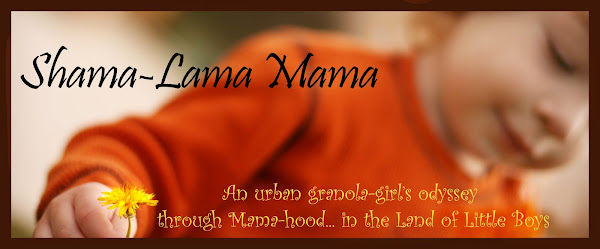The good folks at Sony wrote to me a few weeks ago and asked if I would like to review their product, the Sony Reader Digital Book (Model PRS-505).
I had seen the Kindle advertised on Amazon and it had piqued my interest. I didn’t know much about its competitors so of course I said, “Yes, please!”
When it arrived in the mail, I was pleased to find that I could just turn it on and that it was pretty intuitive to figure out without having to read any instructions. The photo above shows the main menu, and you only need click one of the numbered side buttons to navigate. (Once you are in a book, you can use the same buttons to go to a specific page). If one needs further instructions, the device comes with a paper booklet and also has a digital version already stored on the Reader.
My Reader came with some book excerpts already loaded, and so I was able to try it out right away. I was surprised to find that the display was so unlike what I expected to see. I assumed the display would be back lit, much like my computer monitor or my cellphone, but instead it uses a relatively new technology called eInk, or electronic ink. Its pretty cool stuff involving microcapsules that are black or white and float in clear liquid and arrange themselves into letters and white space. I will let you read about it elsewhere.
I was kind of disappointed at first because I had been looking forward to a way I could read in bed next to my hubby who always goes to sleep before I do, without having to have the bedside lamp on. EInk is not back lit, and so produces no light at all. You cannot read in the dark. But, on the other hand, unlike your laptop which is impossible to see when you are outside with it, the Sony Reader is vivid and bright in noonday sun. It also produces none of the eyestrain you get with a computer monitor and the image does not disappear when you tilt the reader left and right. If you do want to read in bed, Sony sells a little book light that will clip onto your reader.
The size is just what you would want. It’s the length and width of a paperback but slimmer with a good size screen. It’s hefty enough to feel like you are holding something substantial but not heavy either. It’s a slim device that rests in one side of a leather-like folder/cover which, when closed, is held together by hidden magnets.
 Cool Features:
Cool Features:
I love that it has multiple ways to turn the page. You can push a button right where your thumb rests when you hold a book in your left hand with your thumb in the crease. You can also turn the page by pushing buttons along the right edge of the open book when you are holding the book open with two hands.
Another awesome feature is that, when you turn it on, it assumes you want to read and brings up the very last page you were on when you turned it off. Most devices of any kind first bring up the menu and you have to push buttons to get to the media you want. The Sony Reader just takes you to what you want, and you can push a button to get to the menu if you so choose.
The Sony Reader can display photos, although the photos will be displayed in eInk format, in black and white. This is great when your eBook contains maps or drawings. But you can also load in photos of your family if you wish.
It plays audio! I kind of like that the Reader is so simple and at first felt like this was not a necessary feature. I like my phone to do a million different things, but my reader should just be a reader in my book (pun intended).
I don’t like to listen to music while I read (which you can do, if it’s unencrypted music). But, while I was checking out the Reader, I was going back and forth between reading the eBook excerpts and listening to an audiobook on my mp3 player. Unfortunately, I knocked my music player against the bedpost and it broke! I had no way to finish the rest of my audio book! But then I got a bright idea and loaded the last of my audio book into my Sony Reader, and voila! I was able to finish it! It’s by no means convenient to walk around holding while you listen to audio books, but if you want to lie down and listen instead of read, or only have a book in audio format, you can use if for that! There are no speakers on the reader but there is an earphone jack.
I love that the Reader has a font-size selector so you can zoom in on the font if you wish. Also, it has a bookmark feature, not for marking where you left off (because it always remembers that for you) but for if you want to come back to a certain page (or many pages) at a later time. You can actually see the little dog-ear turn down in the corner of the page. Press the button again to delete it.
 Drawbacks:
Drawbacks:
There are very few drawbacks to the Reader. Some folks are annoyed, it seems, by lag between button push and page turn. It takes about a second to two seconds. What is happening is that the microcapsules are rearranging themselves to present the next page and you can see the page turn black and then the next page appears. That doesn’t really bother me, and I am not sure if its possible to speed up that part of the technology even if they tried.
My only annoyance was that the user interface can be a bit too slow when asking it for a different book or to go to the main menu. During this time, if you try pushing buttons again, this only queues them up, so once the device becomes active again, all of the actions associated with those queued button pushes happen all at once. I have learned to just trust that the reader is working since there is no “loading” or “working” symbol.
I wish that the white part of the “paper” was whiter. It’s honestly a bit gray. I have read, though, that the current version of the reader has a whiter white than the one before it. It just could be whiter still.
The big drawback for some folks is that if you want to order eBooks through the Sony online store, you have to have Windows XP or Vista. The downloading software doesn't work with Macintoshes and without the use of the online store, your quantity of available reading material drops considerably, to the point you would probably not want to buy one.
 Some More Info:
Some More Info:
It has storage space for about 160 average size novels and can display Adobe .pdf, .txt, .rtf, and Sony’s DRM format .lrx and it’s DRM-free format .lrf.
If you have .doc files you want to put on your Reader, the Reader’s software will simply convert it to the .rtf format before sending it to your device. Easy-peasy.
The Sony Reader, interestingly, only uses power when it is turning pages or displaying a new menu. Once the display appears, it just rests. So the battery life is measured by page turns instead of length of time the device is on. Apparently, the Lithium-Ion battery lasts roughly 7,500 continuous page turns, which are enough page turns to last you a few books.
To charge the Reader you can use either the included AC charger or charge over USB when plugged into a running computer (it takes longer to charge via USB).
The reader also comes with slots for two sizes of memory cards, so even more books (or photos or audio) can be stored.
The easiest way to obtain content for the Sony Reader is through their online store called The EBook Store by Sony. They have thousands of book titles. The priciest one I ran across was about 18 dollars with the bulk between 6 and 12 dollars. They also sell bundles for a reduced rate, like four James Patterson books for 17 bucks, or Phillipa Gregory’s complete Tudor series for 41 dollars. Lots of books are on sale for 4 and 5 dollars.
Also, if you buy your Reader and register at the eBook Store by September 30th, 2008, you can download 100 FREE eBook classics from the store. These are the books you should have read in school but didn’t: Mark Twain, H.G. Wells, Jane Austin, Nietzsche, Shakespeare, etc.
My Two Cents:
Would I buy a Sony Reader if Sony hadn’t presented me with one?
I admit I had been intrigued about them. For some reason, I love the fact that I can carry around more than a hundred books at a time. That gives me some odd pleasure. But really, what is the benefit of that? I guess it saves trees. And its nice to have your next book handy the moment you finish the old one. On a trip, I could keep both my hubby's and my book on it, but we couldn't read at the same time.
I eventually deleted some of the pre-loaded book excerpts that the good folks at Sony put on there for me because the index of books required a good deal of page turning to see them all. And really, who reads more than a couple books at a time?
Also, it costs about 300 dollars and one could buy a lot of paperback books for 300 dollars. If you wanted to kill those trees.
Personally, for me, frugal girl that I am (who gets all her books from garage sales, the library, used bookstores and from friends), I would probably have gone to the Sony Style store, looked at it, played with it, fondled it, yearned for it... and put it back on the shelf.
But that’s me.
If you are in the market for an eBook reader, if you are planning on buying one of these fun gadgets, (and you aren't a Mac person) I don’t think you could do better than the Sony.
It rocks.
While researching this review, I did some looking at the Kindle and honestly felt that it was too complicated, did too many things. I liked that the Kindle was wireless and think Sony might want to look at implementing that if they can keep the cost down, but really, I just want to use a Reader to read books, not surf the net and read blogs. And Sony knows how to make an ergonomic, well crafted device. I read a few reviews of their older models and they clearly put into works a LOT of the suggestions made by reviewers in this newer model, so it has most everything you would want.
The Sony has no keyboard, like the Kindle does, because it doesn’t need that. It keeps its buttons to a minimum and I love that you can figure out how to use it just by playing with it. It’s totally simple. Sony’s software interface is set up very much like the iTunes software that so many people are familiar with, so even that was pretty easy to manage right out of the gate.
Now, granted, I have never held a Kindle in my hot little hands, but using my Sony, and from looking at the Kindle information, I think the Sony would meet my needs better.
When I say I would pass on buying the Reader, it’s really only because I am so tight with my money. If I were buying an eBook reader, I would jump all over this. And I am thrilled to own one and will enjoy using it.
I already enjoy using it!
To get more info about the Sony Reader PRS-505, visit Sony’s webpage.