I sat down the other night to work on some of my backlog of photos that I want to Photoshop and upload to flickr, maybe use on my blog.
And I noticed that the background of my blog was on odd shade of green. I brought up my flickr page and noticed the white background was kind of a cyan... hmmm... and wasn't the whole screen just a little too bright?
It dawned on me that every time one of my toddlers wanders off lately, I can usually find him in the office, standing on the desk chair, sprawled precariously across the desk, clicking buttons on the mouse, the keyboard, AND the monitor! I think perhaps they had gotten into the gamma settings and the monitor's color balance!
I don't know much about calibrating your monitor, so I read up online about it for awhile and then gave it a go... which produced some very dark, very unattractive results on my monitor. I read up some more on some other pages, and tried again. This time better results but I ended up manually balancing the colors against a test photo (which is supposed to be perfectly color-balanced) that I downloaded. I got it to look just perfect and was finally happy.
That's when I went back to my flickr account and much to my horror saw that most of my photos looked like a freak show of super-saturated color. Granted, I like to saturate my photos but LORDY! What a mess.
I spun through some of flickr's finest photos to make sure it wasn't still my monitor, and I found that they all looked fantastic, so I realized that I had been color-balancing all my photos to very incorrect monitor settings for awhile now.
And I have a memory of writing almost this identical blog post a few months ago... Hmmm...
Maybe I should go and write down these new settings before I attempt to color balance another photo.
Yeah.
Gonna get right on that.
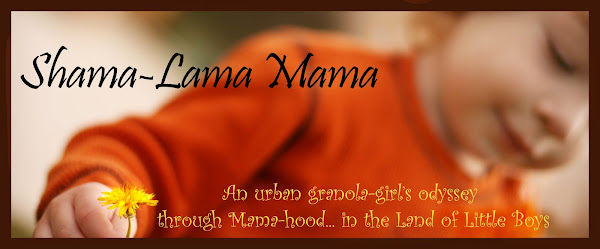









2 comments:
Maybe you need a baby gate around your computer!! LOL Good luck getting things straightened out.
oh no, i'm sorry! good luck fixing all those colors. :)
Post a Comment